BeautifulSoup Guide in Python
Table of Contents
Introduction
Installation
Set up
Parsing HTML
Navigating the Parse Tree
Searching the Tree
Data Extraction
Additional Resources
Introduction
Beautiful Soup is a Python library for parsing HTML and XML documents. It creates parse trees from page source codes that can be used to extract data easily. This guide will cover the basics of using BeautifulSoup, along with examples and best practices.
For a more comprehensive guide, you can visit the official documentation at Beautiful Soup Documentation.
To help you scrape data from a website, please check this
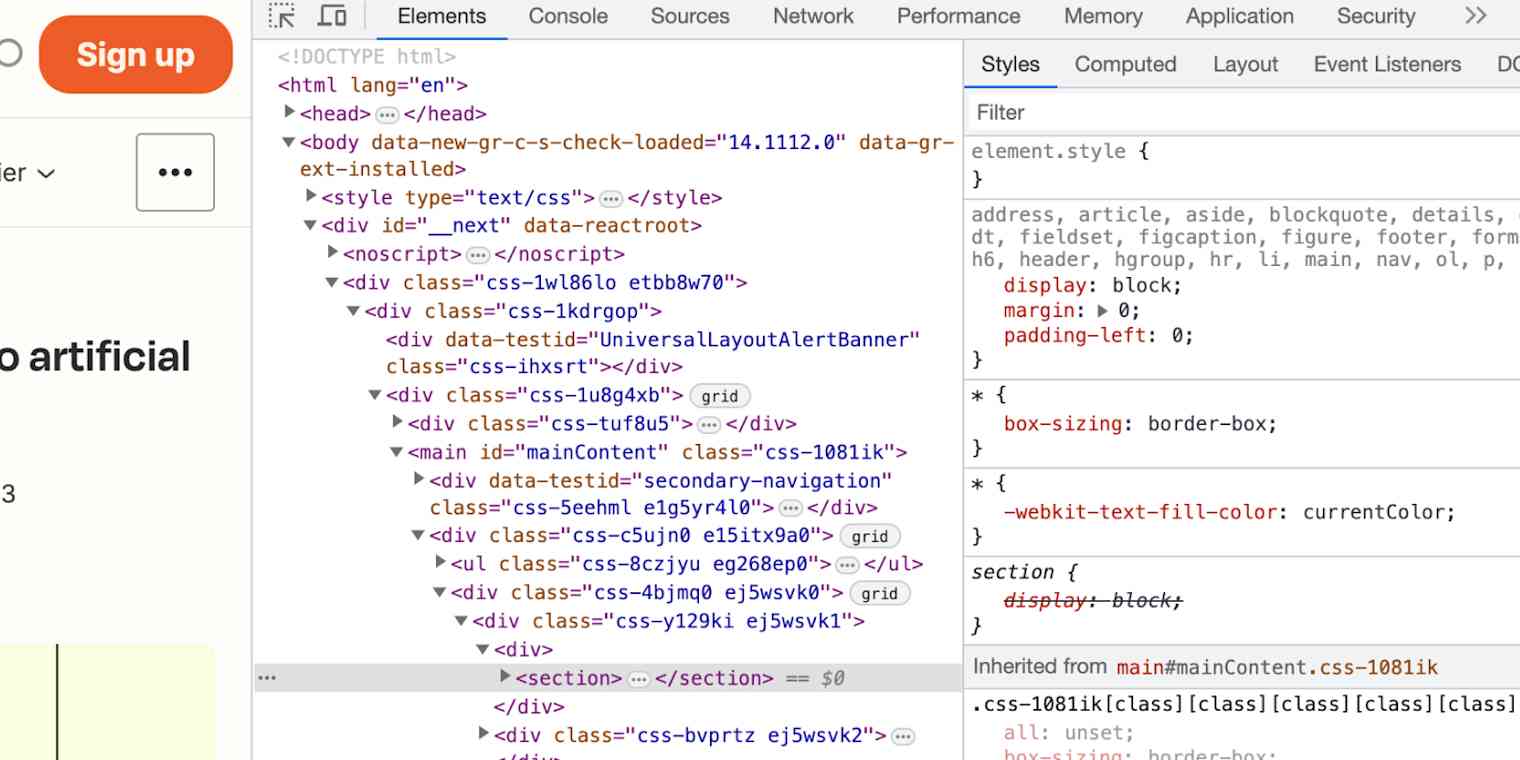
Installation
To use BeautifulSoup, you need to install it along with a parser. The most common parser is lxml. You can install
both using pip:
pip install beautifulsoup4
pip install lxml
Using the Built-in html.parser:
While lxml is known for its speed and efficiency, in some environments, installing external libraries might not be
feasible. In such cases, you can use Python’s built-in html.parser. It’s slightly slower than lxml but does not require
any additional installation if you already have Python set up. For XML or XHTML, lxml is highly recommended.
Set up
To get started with BeautifulSoup, import it along with a request library like requests:
from bs4 import BeautifulSoup
import requests
Parsing HTML
You can parse HTML by fetching a web page using requests and passing the content to BeautifulSoup:
When creating the BeautifulSoup object, you can also specify the parser you want to use: \
- Using
lxml:url = "http://example.com" response = requests.get(url) soup = BeautifulSoup(response.content, 'lxml') - Using
html.parser:url = "http://example.com" response = requests.get(url) soup = BeautifulSoup(response.content, 'html.parser')Common Pitfalls:
Incorrect URL: Make sure the URL you are trying to scrape is correct and accessible.
Handling Requests Errors: Be prepared to handle exceptions thrown by the requests library, like ConnectionError or
HTTPError.
Navigating the Parse Tree
An html parse tree:
BeautifulSoup allows for easy navigation of the HTML parse tree:
Accessing Elements Directly
- Using Tag Names: Directly access tags as attributes of the BeautifulSoup object.
# Sample HTML content html_content = ''' <html> <head> <title>Example Page</title> </head> <body> <p>Hello World!</p> </body> </html> ''' # Parsing the HTML soup = BeautifulSoup(html_content, 'html.parser') # Accessing the title tag title = soup.title print(title) # Expected Output: <title>Example Page</title> # Accessing the body tag body = soup.body print(body) # Expected Output: <body><p>Hello World!</p></body> - Accessing Children: Elements in the tree can have children, which are accessed using
.contentsor.children.
Continue with the above code:head_children = soup.head.contents # List of children under the <head> tag print(head_children) # Expected Output: [<title>Example Page</title>] for child in soup.body.children: # Iterating over children of the <body> tag print(child) # Expected Output: <p>Hello World!</p>
Navigating Using Tag Names
- Navigating Down: Tags may contain more tags. These nested tags can be accessed directly.
first_paragraph = soup.body.p # Access the first <p> tag inside <body> - Navigating Up: Using
.parent, you can access the parent of a tag.first_paragraph = soup.body.p # Access the first <p> tag inside <body>
Navigating Sideways
- Navigating Siblings: Tags at the same level can be navigated using
.next_siblingor.previous_sibling.# Get the next sibling of the first <p> tag next_sibling = soup.body.p.next_sibling # Get the previous sibling of the first <p> tag prev_sibling = soup.body.p.previous_siblingNavigating Back and Forth
.next_element and .previous_element: These are used to jump to the next or previous element in the parse tree, not
just direct siblings.
next_element = soup.body.p.next_element
# Get the next element in the parse tree after the first <p> tag
Common Pitfalls:
- Nonexistent Tags: Always check for a tag’s existence before accessing its attributes or contents to avoid
AttributeError. - Whitespace as Siblings: In HTML, whitespace, including newlines, can be counted as siblings. This can lead to unexpected results when navigating siblings.
- Nested Elements: When navigating nested elements, ensure that each parent element exists to avoid
NoneTypeerrors.
Searching the Tree
Searching through an HTML or XML tree is one of the primary functionalities of BeautifulSoup. The library provides
several methods to locate elements based on their tags, attributes, or text content.
Using find() and find_all()
These are two of the most commonly used methods in BeautifulSoup:
-
find(): This method is used to find the first instance of a tag or a tag with specific attributes.# Find the first paragraph first_paragraph = soup.find('p') # Find the first element with a specific class first_class_element = soup.find(class_='example_class') -
find_all(): This method returns a list of all instances that match the criteria. It’s useful for extracting all elements of a certain type from a document.# Find all links all_links = soup.find_all('a') # Find all elements with a specific class all_class_elements = soup.find_all(class_='example_class')
Searching by Attributes
You can also search for elements by their attributes
# Find elements with a specific ID
element_with_id = soup.find(id='example_id')
# Find elements with a specific attribute
elements_with_custom_attr = soup.find_all(attrs={"data-custom": "value"})
Searching by Text Content
BeautifulSoup allows you to search for elements based on their text content using the string parameter:
# Find element with specific text
element_with_text = soup.find(string="Example text")
Common Pitfalls:
Overlooking Search Methods: Each search method (find, find_all, etc.) has its use case. Choosing the wrong method can
lead to inefficient scraping.
Case Sensitivity: Tag and attribute names in searches are case-sensitive. Be mindful of this while searching for tags.
Data Extraction
Get Text Method
The .get_text() method is used to extract all the text from a document or a specific part of it. This method is
invaluable when you are interested in the textual content of the HTML elements without any accompanying tags or
attributes.
# Extract text from the entire document
all_text = soup.get_text()
print(all_text)
# Extract text from a specific element
element_text = soup.find('p').get_text()
print(element_text)
This method can be fine-tuned by specifying a separator character. For instance, if you want to separate the text of
different elements with a comma, you can do so by passing a string argument to get_text().
Example with Separator:
text_with_separator = soup.get_text(separator=", ")
print(text_with_separator)
Strip Argument
When using .get_text(), you might encounter extra whitespace, which can be removed using the strip argument. This will remove leading and trailing whitespaces from the text.
clean_text = soup.get_text(strip=True)
print(clean_text)
Extracting Attributes from Tags
In addition to extracting text from HTML elements, BeautifulSoup also allows you to extract attributes from these elements. This is particularly useful for scraping data like links (href attributes), image sources (src attributes), and other metadata embedded within tags.
Basic Approach:
You can access an attribute of an HTML element in the same way you would access a dictionary key in Python
# Sample HTML content
html_content = '<a href="https://example.com">Click here!</a>'
soup = BeautifulSoup(html_content, 'html.parser')
# Extracting the 'href' attribute from the first <a> tag
link = soup.find('a')['href']
# you can also use link = soup.find('a').get('href')
print(link) # Output: https://example.com
In this example, soup.find('a') locates the first <a> tag, and ['href'] directly accesses its href attribute.
Handling Multiple Tags:
If your HTML has multiple <a> tags and you want to extract href from all of them, you can iterate over the results:
# Sample HTML content with multiple <a> tags
html_content = '''
<a href="https://example.com">Link 1</a>
<a href="https://example.org">Link 2</a>
'''
soup = BeautifulSoup(html_content, 'html.parser')
# Extracting 'href' attributes from all <a> tags
for link in soup.find_all('a'):
print(link.get('href'))
In this case, soup.find_all('a') fetches all <a> tags, and link.get('href') is used to safely extract the href
attribute. Using .get() is safer because it returns None if the attribute doesn’t exist, avoiding a KeyError.
Extracting Multiple Attributes:
In cases where you need to extract more than one attribute from an element, you can iterate over the element’s attributes:
# Extracting all attributes of the first anchor tag
html_content = '''
<a href="https://example.com" id="main_content">Link 1</a>
'''
soup = BeautifulSoup(html_content, 'html.parser')
anchor_tag = soup.find('a')
for attribute, value in anchor_tag.attrs.items():
print(f"{attribute}: {value}")
This will print out all attributes and their values for the specified element.
Additional Resources
Please look at HTML_Guide.md for reference to html content.
More tutorials/resources on BeautifulSoup:
https://realpython.com/beautiful-soup-web-scraper-python/
https://github.com/wention/BeautifulSoup4
https://www.geeksforgeeks.org/implementing-web-scraping-python-beautiful-soup/
https://www.tutorialspoint.com/beautiful_soup/index.htm
How to navigate a website by inspecting:
https://zapier.com/blog/inspect-element-tutorial/
https://blog.hubspot.com/website/how-to-inspect
